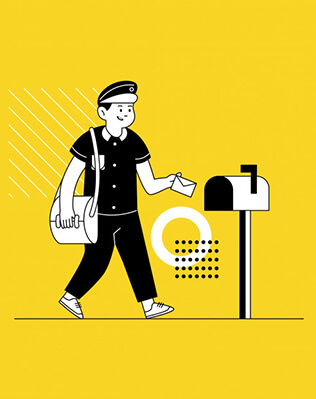Course Description
Amazon Web Services (AWS) is a comprehensive cloud computing solution that gives solutions for businesses. To help organizations offer IT infrastructure services in the type of Web services, or the cloud, the project was introduced in 2006. It has one major advantage in that it enables fixed infrastructure expenses to be replaced with cheaper operating expenses that grow depending on the size of the company.
What you’ll learn?
- 100% placement assistance and help
- Attend instructor-led hours of classes
- Learn trending courses throughout your career, even on the job
- Get an industry-recognized course completion certificate
- Work on real-time projects with relevance to the real world
- Learn from other industry professionals, and get mentored in return
- Work with people who have a great deal of research expertise
Overview
AWS Training course in Chennai at best AWS Training Institute in Chennai teaches members to understand the AWS Cloud Stage by plunging them into real-time exercises where they learn about AWS' Cloud Stage architecture, as well as service-specific details like storage, networking, computation, databases, virtual machines, and security. Cloud Specialists implement you with the right skills in this AWS training and certification in Chennai.
Program Details
- 100 % Job Placement and Certification: AWS Training in Chennai with certification is intended to help you start your AWS cloud expert career. As a result, you will learn in-depth about the AWS main services. At a distance from understanding the architecture and storage aspects of the AWS cloud, you will be well-versed in designing, planning, and clearing applications inside AWS through our AWS training and certification in Chennai.
- Trainers: It is the Best AWS training institute in Chennai. It is a place where you can learn from business experts who are excited about enhancing their experience with other people. The Specialists will personally prepare you for your trip. To be certified in a professional setting, trainers offer the required Corporate Training to pupils. Using market-related skills, Trainers help students to increase their expertise. They evaluate students frequently, and students go through the program in a step-by-step way.
- Syllabus: AWS Courses in Chennai are for students who are willing to get mastery in AWS development and engineering powers. We have many of our students working in the industry who have completed this exciting AWS Course in Chennai. We provide career and skill-based AWS training to those interested in studying for it.
- Student free benefits: For learners, mediates, and professionals, we offer an AWS training module that has earned the #10 spot on the AWS training institution position in OMR. We offer a helpful training environment, expert AWS trainers, and flexible training schedules for all modules. AWS training organizations in OMR also want students to pay a value to money charge when they enroll. Students with various economic backgrounds may take benefit from the cost-effective AWS education pricing plan.